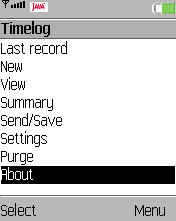J2me TimeLog v2.0.2
J2me TimeLog v2.0.2
J2ME Timelog - A nifty mobile time tracker: Needed an application to keep track of time spent on activities in the day? Now you could do so easily with this time log app which runs on a Java enabled mobile phone.
Last update
23 Aug. 2007
Licence
Free to try |
$6.95
OS Support
Mobile
Downloads
Total: 971 | Last week: 1
Ranking
#2 in
Productivity
Publisher
Ag Solutions
Screenshots of J2me TimeLog
J2me TimeLog Publisher's Description
Needed an application to keep track of time spent on activities in the day? Perhaps reporting on time spent with clients and tasks or even profiling daily times to better use time? Now you could do so easily with this time log app which runs on a Java enabled mobile phone.
Features/functions:
Time records - record the client, task, date, start and end times as well as comments in each record.
Default values - when you create a new record the start date and time is set from phone system date/time. A "end now" function is available to set the end time from phone system time.
Clients/Tasks quicklist - get a list of clients, tasks from existing time records during entry.
Quick navigation - UI designed for quick navigation and swift data maintenance.
Summary report - A summary report to show you the breakdown of time use.
Drilldown reporting from summary report - Drilldown to the list of records which makes up a statistic and even down to the individual record.
View options - set the sort order (date/time ascending, descending or none) for the view. And chose from 6 different view display formats. Set the view page size to help small phones/devices cope with long lists.
Last record - quick navigation to the most recent record.
Purge records - purge records earlier than a specified date.
Backup your time records: Save them to Memory card, send them via Infrared, Bluetooth or Email for phones supporting these features.
Re-label the key fields client and task - Don`t organise by Client and task?- re-label them to your liking under settings!
Features/functions:
Time records - record the client, task, date, start and end times as well as comments in each record.
Default values - when you create a new record the start date and time is set from phone system date/time. A "end now" function is available to set the end time from phone system time.
Clients/Tasks quicklist - get a list of clients, tasks from existing time records during entry.
Quick navigation - UI designed for quick navigation and swift data maintenance.
Summary report - A summary report to show you the breakdown of time use.
Drilldown reporting from summary report - Drilldown to the list of records which makes up a statistic and even down to the individual record.
View options - set the sort order (date/time ascending, descending or none) for the view. And chose from 6 different view display formats. Set the view page size to help small phones/devices cope with long lists.
Last record - quick navigation to the most recent record.
Purge records - purge records earlier than a specified date.
Backup your time records: Save them to Memory card, send them via Infrared, Bluetooth or Email for phones supporting these features.
Re-label the key fields client and task - Don`t organise by Client and task?- re-label them to your liking under settings!
Look for Similar Items by Category
Feedback
- If you need help or have a question, contact us
- Would you like to update this product info?
- Is there any feedback you would like to provide? Click here
Popular Downloads
-
 Zapya for iPhone
4.1.0
Zapya for iPhone
4.1.0
-
 WinRAR
6.00 build...
WinRAR
6.00 build...
-
 Qeep
2.6.1
Qeep
2.6.1
-
 iOS
5
iOS
5
-
 hide.me VPN for Android
2.5.7
hide.me VPN for Android
2.5.7
- Castle Of Magic 1.0.4
-
 Fast VPN
1.0.1
Fast VPN
1.0.1
-
 SugarSync
3.0.2
SugarSync
3.0.2
-
 Winamp
1.4.15
Winamp
1.4.15
- Arabic-English & English-Arabic... 5.0
-
 Special Elite Commando 2016
1.0
Special Elite Commando 2016
1.0
-
 Xmodgames
1.2.1
Xmodgames
1.2.1
-
 Face The Racers : Street Racing
1.0
Face The Racers : Street Racing
1.0
-
 Fruit Ninja
1.8.0
Fruit Ninja
1.8.0
-
 ooVoo
for iPhone...
ooVoo
for iPhone...
-
 TextNow - Unlimited Free Texting...
4.4.10
TextNow - Unlimited Free Texting...
4.4.10
-
 GoDocs for Google Docs
3.0
GoDocs for Google Docs
3.0
-
 MoboMarket (for Android)
4.0.5.9
MoboMarket (for Android)
4.0.5.9
-
 UC Browser
10.9.5.735
UC Browser
10.9.5.735
-
 PureVPN - Best Free VPN
5.4.0
PureVPN - Best Free VPN
5.4.0